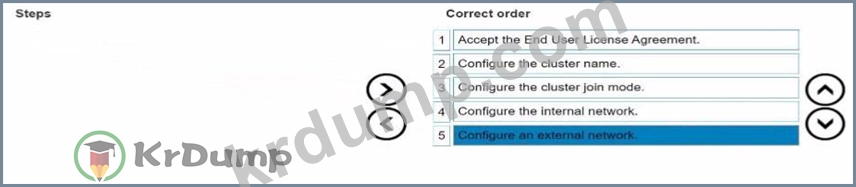Explanation:
The correct sequence is:
* Accept End User License Agreement
* Configure cluster name
* Configure cluster join mode
* Configure internal network
* Configure external network
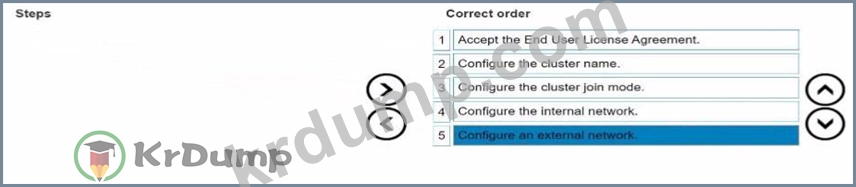
When creating a new Dell PowerScale cluster using the Configuration Wizard, the steps must be performed in a specific sequence to ensure proper setup and functionality. Below is the detailed order of the steps with explanations and references to Dell PowerScale documentation.
1. Accept End User License Agreement
* Purpose:
* Before any configuration can begin, you must accept the End User License Agreement (EULA) to comply with legal requirements and proceed with the cluster setup.
* Action:
* Review the EULA presented in the Configuration Wizard.
* Select the option to accept the terms and conditions.
* Dell PowerScale References:
* Dell EMC PowerScale OneFS Installation Guide
* Chapter: Initial Configuration
* The Configuration Wizard begins by displaying the EULA, which must be accepted to continue.
* Best Practices:
* Carefully read the EULA to understand your rights and obligations.
2. Configure Cluster Name
* Purpose:
* Assigning a cluster name is essential for identification and management purposes within your network environment.
* Action:
* Enter a unique and descriptive name for the cluster when prompted.
* Dell PowerScale References:
* Dell EMC PowerScale OneFS Installation Guide
* Section: Configuring Cluster Settings
* After accepting the EULA, the wizard prompts for cluster-specific settings, starting with the cluster name.
* Best Practices:
* Use a naming convention that aligns with your organization's standards.
* Ensure the cluster name is DNS-resolvable if necessary.
3. Configure Cluster Join Mode
* Purpose:
* Determine whether to create a new cluster or join an existing one.
* Since you are creating a new cluster, you need to select the appropriate join mode.
* Action:
* Choose "Create a new cluster" from the available options.
* Dell PowerScale References:
* Dell EMC PowerScale OneFS Installation Guide
* Section: Cluster Creation Options
* The wizard asks whether to create a new cluster or join an existing one.
* Best Practices:
* Verify that all nodes intended for the cluster are correctly cabled and powered on.
4. Configure Internal Network
* Purpose:
* Set up the internal networking (back-end network) that enables communication between nodes within the cluster.
* Critical for cluster operations, data replication, and management traffic.
* Action:
* Configure settings for internal interfaces int-a and int-b.
* Assign IP address ranges and netmasks as required.
* Dell PowerScale References:
* Dell EMC PowerScale Networking Configuration Guide
* Chapter: Configuring Internal Networks
* Details on setting up the internal network interfaces during cluster creation.
* Best Practices:
* Use separate subnets for int-a and int-b to enhance redundancy.
* Ensure that the internal network is isolated from external networks for security.
5. Configure External Network
* Purpose:
* Establish the external networking (front-end network) that allows clients and services to access the cluster.
* Action:
* Configure settings for external network interfaces.
* Assign IP addresses, netmasks, gateways, and DNS information.
* Dell PowerScale References:
* Dell EMC PowerScale Networking Configuration Guide
* Chapter: Configuring External Networks
* Provides guidance on setting up external interfaces after internal networking is configured.
* Best Practices:
* Plan IP addressing to avoid conflicts within your network.
* Configure SmartConnect zones if required for load balancing and failover.
Additional Notes:
* Sequence Importance:
* Following this sequence ensures that foundational settings are established before dependent configurations.
* For example, internal networking must be configured before external networking to ensure proper node communication.
* Validation and Testing:
* After completing the Configuration Wizard, validate the cluster setup by checking node status and network connectivity.
* Use the OneFS web administration interface or CLI commands to verify configurations.
* References to Dell PowerScale Documentation:
* Dell EMC PowerScale OneFS Installation Guide
* Provides step-by-step instructions for initial cluster setup.
* Dell EMC PowerScale Networking Configuration Guide
* Offers detailed information on networking configurations and best practices.
* Dell EMC PowerScale OneFS Administration Guide
* Useful for advanced configurations and cluster management post-installation.
Conclusion:
By following the sequence outlined above, the platform engineer can successfully create a new Dell PowerScale cluster using the Configuration Wizard. Each step builds upon the previous one, ensuring a robust and properly configured cluster ready for operation.